Child Asthma Management
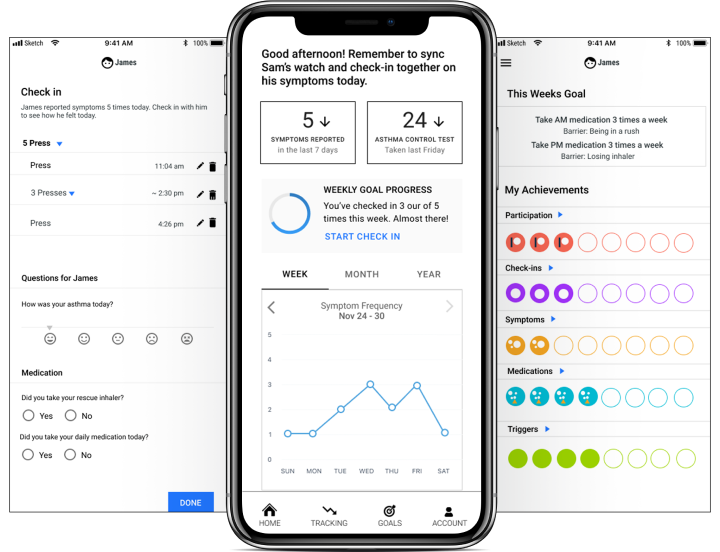
HCDE Directed Research Group
A wireframe prototype to help parents and children better manage child asthma symptoms through behavior change.
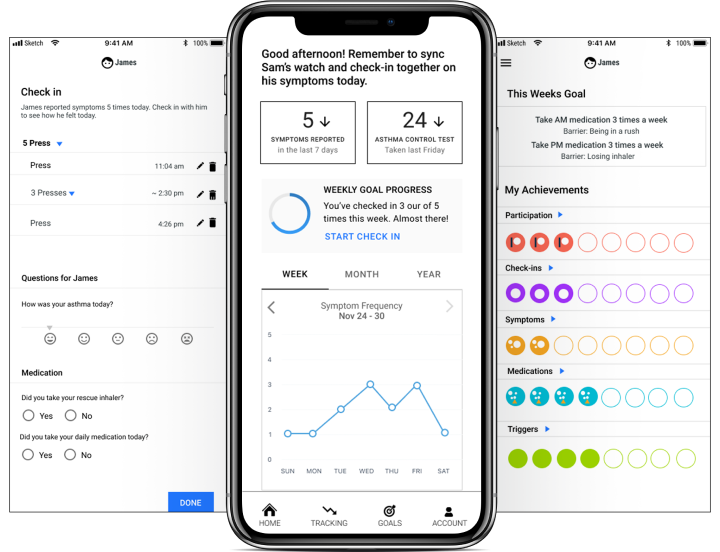
Overview
I was selected to participate in a directed research group as part of my Master’s program in HCDE in collaboration with faculty from the School of Nursing. Myself and 5 other Master’s students were tasked with building off of previous research to prototype and test a progressive web app for use in clinical trials.
The app needed to facilitate co-management of asthma symptoms between children with asthma and their parents. Often the burden falls on parents to keep track of their child’s asthma triggers and use of preventative measures. They may not, however, be getting a full picture of their child’s symptoms by relying on their own observations. In these research trials, children are given a watch-like wearable that they can press to record their symptoms, providing more accurate tracking and teaching children to take ownership of managing their asthma. This data is synchronized with the app and used to encourage communication between parent and child and shared responsibility in asthma management.
My Role: Student Designer
- Designed the dashboard and chart visualizations
- Provided critique on feature design and usability testing plan
- Ran usability testing sessions with multiple parent/child dyads
- Collaborated on project planning
Team
1 Principal Investigator, 6 Graduate Student Design Researchers
Time Frame
Oct 2019 - Dec 2019
01Challenge
Encourage co-management with daily
check ins between parent and child
Constraints
The prebuilt wearable that the child uses to record symptoms with a button press could not sync this data in real-time or record location (due to school device regulations). Families would have to sync the device manually at home, then review the data in the app.
We assumed the wearable might get pressed mistakenly, multiple times, or when kids become bored and fidgety, so the app design would need to provide ways to handle these mistakes.
Research Questions
In our usability testing sessions, we wanted to find out how much detail users want to be able to associate with the recorded device presses. Our design included the ability to edit presses individually or in groups in order to add location or symptoms for extra detail tracking.
Solution
Prompt parents to sync device daily and
review symptom recordings with child
Daily Check In
Based on previous research, we knew that carving out daily time for parents and children to communicate on asthma symptoms was key to better co-management. We designed a daily prompt and review of device symptom recordings to encourage this communication.
Users are prompted with an adjustable push notification to remind them to sync their device and review symptom log with their child. Device presses are grouped by times when they occur to keep the list manageable and make bulk editing easy.
The app is intended to be simple to use for busy parents and easily distracted children, with minimal entries needed in the daily check in. More details can be added to each press if needed for those who want to track specific symptom triggers or locations.
Feedback from our usability testing was positive on the overall flow of entering and reviewing symptom presses. Improvements needed were related to font and touch-target sizing.
02Challenge
Incorporate principles of behavior change
into goal setting for asthma management
Constraints
To incorporated behavior change principles to encourage better asthma management behavior, we knew we needed users to pick manageable goals that they can build off of, acknowledge barriers they might face in completing their goal and how they might avoid or overcome these barriers, and reward them when they complete their goal.
An ideal behavior change system might utilize machine learning to make recommendations about manageable goals, barriers, and strategies. For this app being developed for clinical trials, however, we needed to keep the technology simple so that it could be coded in a timely manner.
Research Questions
In usability testing we wanted to find out if our pre-created list of goals and badges, based on the research and experience of our School of Nursing faculty, would cover most behavior users wanted to improve or whether more customization was needed.
Solution
Tracking and prompts for weekly goal creation
with badges to reward completion
Setting Goals
Common goals were broken down by category. Users define more details of their goal as they work through a step-by-step form. After their goal is selected, they are asked to pause and consider barriers that might prevent them from completing their goal and consider preventative strategies, as is common in behavior change methods. In future iterations, the app might suggest barriers and recommend possible strategies.
Earning Badges
For each weekly goal, users can earn a badge for completion. For future higher fidelity designs, we discussed making these badges animated and more tailored to kids.
Users are given a slider by which to rate how well they did in completing the goal, allowing partial completion and progress to be rewarded.
Badge placeholders are shown on their goals page to encourage continued completion of goals.
03Challenge
Convey symptom tracking data so that parents
and children can understand their progress
Constraints
For running the clinical trial, we needed to include a pre-verified test for comparison, which is the Childhood Asthma Control Test. Space would need to be allotted in the interface to include these scores.
Additionally, due to time and resource contraints we elected to keep the recorded and displayed data simple and therefore kept it to the number and times of the symptom presses from the wearable device. (Ideas for showing location or symptom-based trends were shelved for subsequent versions).
Research Questions
Our research questions for this section included finding out how familiar users were with the Childhood Asthma Control Test, which is used regularly by doctors to help inform treatment adjustments.
We also wanted to see how well children could read the trends in their symptoms as we presented them.
Solution
A dashboard showing recent high level
progress trends and trends over time
Progress Dashboard
The top of the dashboard displays high level trends for symptoms and the control test scores compared to the previous week.
Goal progress is also shown on this opening screen to remind users of their selected weekly goal and encourage them to complete it.
Line charts were used to show symtom trends over time. These can be compared to the Asthma Control Test score trends as well. In testing, these charts proved clear enough for the children to interpret as well as their parents.
Reflection
Lessons Learned
Appealing to Kids
We attempted to keep the interface minimal and streamlined in order to support busy parents and distracted children in completing their tasks. In usability testing though, it became clear that future iterations could be further tailored to kids with the use of characters or animations. This would make the app more engaging for them and encourage parents to share the app tasks more, likely increasing co-management.
Coordinating with Multiple Designers
One thing we found challenging was coordinating between 6 students on one cohesive design. All students were interested in contributing to the design, so we divided the app into sections for teams to work on. Making these sections fit back together for a smooth user experience warranted some adjustments. This experience reminded me of how much I appreciate project managers and design leads who take responsibility over the holistic experience.
Major Accomplishments
Usability Testing with Parent/Child Dyads
For usability testing we broke up into teams of 2 so that each test would have one facilitator and one notetaker. This was my first time running usability testing on mobile. We used a tool called Mr. Tappy to attach a camera to the phone and record the conversation as well as user interactions with the screen. It was also most of our first experience in running usability testing with children. We had to monitor their engagement level and entice them to finish the tests with a prizes. Coordinated all of these elements to run successful test sessions was a challenge and I’m proud of our student team for completing our desired number of sessions and collecting the data to make important design improvements.
Rapid Prototyping
In just 10 weeks, amidst getting work done for other classes, we were able to get up to speed on childhood asthma management, theories of co-management and preceding research, behavior change methodologies, and progressive web app design in order to design this multi-function app for usability testing and development for clinical trials.